Step 1: Download And Install Egg NS Emulator App
Download URL: Egg NS Emulator APP
How to Download and Run EGG NS Emulator on Android Phone?
Step 2: Download The Switchdroid Folder
Switchdroid folder contains the game’s runtime environment.
>> Download From Google Drive

Step 3: Connect Your Phone To PC
When connecting your phone to the PC, select “Transfer File” mode, and copy the whole SwitchDroid folder into the root directory of your phone.
Note* : Depending on the phone model, the name displayed in the path of the root directory of the phone may be different.
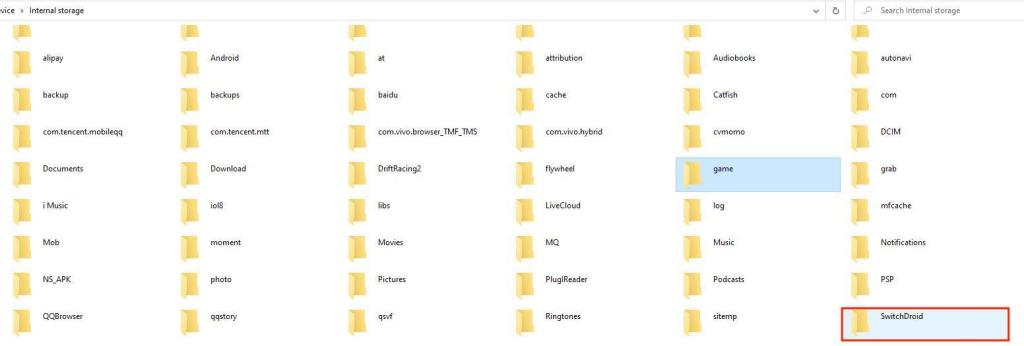
Step 4: Create Your Games’ Folder
Add your game’s ROM files (in XCI or NSP format) to the Game folder.
* how to get the XCI or NSP format games? Click here.
How to obtain game files can be searched for related resources through Baidu and Google, and other users can also be asked to share them through forums.

Step 5: Locate The Game’s Runtime Environment Files
1.Install the GameSir-X2 Type-C Mobile Gamepad on your phone and open Egg NS App.
* Currently only GameSir-X2 Type-C mobile gamepad are supported.

2. A pop-up window will appear, prompting the service agreement and privacy policy, and then click [Agree].

3. Click [Settings] to find and change the location of each required file.

Step 6:Adding Required Files
- Additional files path, click [Change]

2. Choose the file of SwitchDroid and confirm

3. Game root directory location, click [Change]

4. Choose the file of game and confirm

5. After adding, restart Egg NS Emulator APP
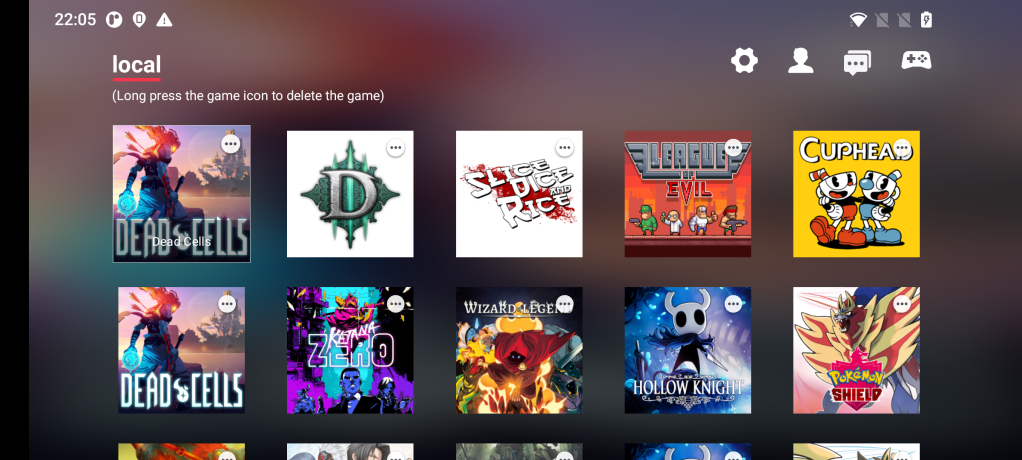
Step 7: Start a game
- Click the game image to start the game.

2. Click Add Account to Register or log in


3. After registering, return to the home page and click on the game image to start the game.
Just play it~~~
These are the official page of Egg NS Emulator on Twitter and Youtube.
When downloading the SwitchDroid folder, the files are different from the tutorial. This happened after updating the app to 2.0
LikeLiked by 2 people
Sorry for that, we have updated it
LikeLiked by 1 person
Gamepad touchscreen Setting?
Egg NS Emulator v2.0.0
LikeLiked by 1 person
We try our best to fix the touchscreen setting
LikeLike